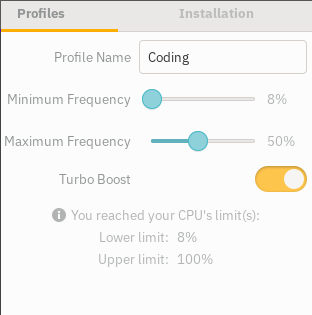My Linux Machine
- related
- Linux
OS
Apps
- Espanso
- Flameshot
- Notify Send
- AppImageLauncher
- Emacs
- Doom Emacs
- Chezmoi for dotfiles management
- Vim
- KeePassXC
- Keybase
- System Monitoring Center
- Fetchcord
- Sound Switcher Indicator
What to do after install?
- Configure Global Hotkey for Flameshot
- Install TablePlus Linux Alpha
- Install Windows 10 on Ubuntu KVM
- Disable overlay key on Ubuntu Gnome
- Install PHP Multiple versions Ubuntu 20.04 (Use Docker whenever possible)
- Clipboard Indicator
- CPU Power
- How to Connect a 8Bitdo Controller to Linux PC by USB Cable
Font
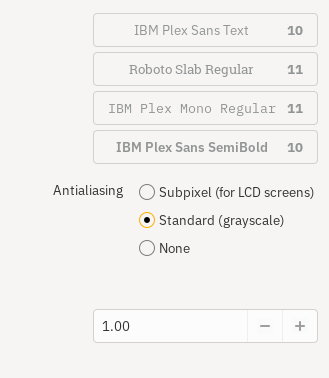
Troubleshooting
Audio Problem
I need to restart the pulseaudio service right from terminal to fix the audio issue. Since upgrading to PopOS 21.04 this is no longer an issue.
systemctl --user restart pulseaudio
OBS Virtual Camera
Virtual camera will start one time and will not restart until reboot. See here for the detail.
sudo modprobe -r v4l2loopback
A glitch in PopOS! launcher
Some times, when we open launcher to open existing apps, it doesn’t show there and it creates a new window everytime.
Restart the gnome desktop by Alt + F2, and then type r
CPU Governor
Use intel pstate driver instead of the acpi one. Install gnome extensions CPU Power, for daily use turn on the Frequency Boost and Set max frequency to 50%. This way the the max temp of the CPU in the range of 60-70 Celcius.